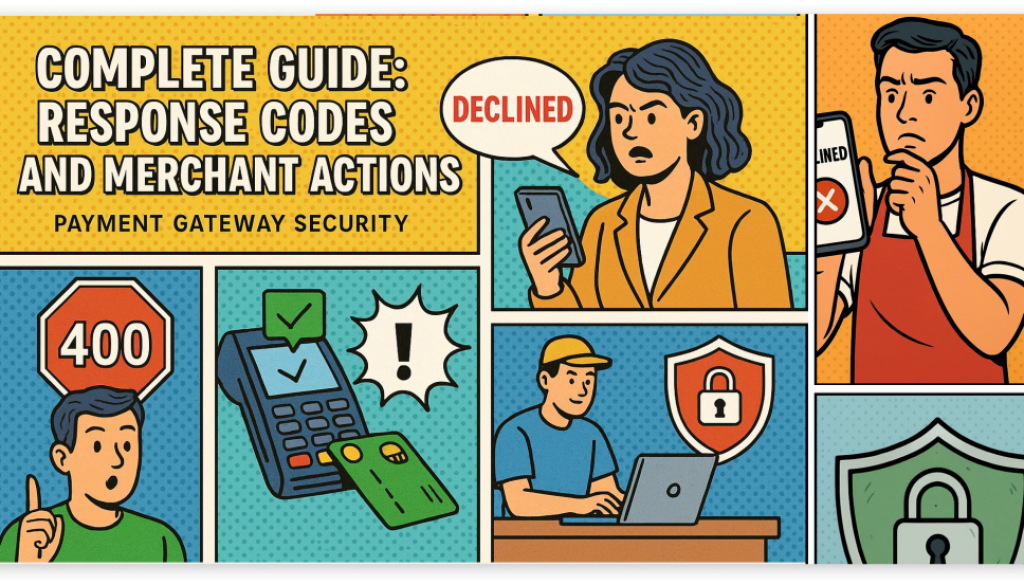Bank Response Codes
When a customer’s card payment is processed, the issuing bank sends back a response—approved or declined—along with a bank response code. These short codes reveal why a payment was accepted or rejected. Understanding them helps merchants reduce failed payments and improve customer experience.
What are Credit Card Decline Codes?
Credit card decline codes are numeric or alphanumeric signals sent by the issuing bank whenever a payment fails. For merchants, these codes are valuable because they explain the reason behind a failed transaction.
Examples include:
- 05 – Do Not Honor
- 14 – Invalid Card Number
- 51 – Insufficient Funds
- 54 – Expired Card
Why it matters for merchants:
- Without response codes, you only see “Payment declined.”
- With response codes, you know the exact reason and how to respond—retry, ask for another card, or flag for fraud.
At noon payments, merchants get detailed response codes and guidance so they can take the right action instead of guessing.
Credit Card Decline Code Triggers
Decline codes are triggered when the issuing bank detects a problem with the payment request. These problems could be technical, financial, or security-related.
The most common triggers include:
- Incorrect card details.
- Expired or blocked cards.
- Insufficient funds.
- Exceeded credit limits.
- Security or fraud suspicions.
Merchant tip: Always display helpful error messages on checkout (e.g., “Please check your card details” instead of “Transaction failed”). It reduces customer frustration and retry attempts.
Credit Card Decline Codes: A Complete List of Codes & How to Respond to Each
Here’s a breakdown of common decline codes, what they mean, and how merchants should respond:
Credit card verification error
- Code: 14 – Invalid Card Number
- Meaning: Card number entered incorrectly or doesn’t exist.
- Action: Ask the customer to recheck their card details.
Expired Card
- Code: 54 – Expired Card
- Meaning: The card is no longer valid.
- Action: Ask the customer to update details or use another card.
Insufficient funds
- Code: 51 – Insufficient Funds
- Meaning: Not enough money in the account.
- Action: Suggest retry later or use a different payment method.
Transaction not permitted
- Code: 57 – Transaction Not Allowed
- Meaning: The issuer blocked this type of transaction.
- Action: Customer should contact their bank.
Exceeded credit limit
- Code: 61 – Exceeds Withdrawal Limit
- Meaning: Purchase amount exceeds credit limit.
- Action: Ask customer to use another card.
Incorrect security code
- Code: N7 – Invalid CVV
- Meaning: Wrong CVV entered.
- Action: Ask customer to re-enter the correct CVV.
Invalid transaction
- Code: 12 – Invalid Transaction
- Meaning: Payment type not supported.
- Action: Recommend another payment method.
Security/Fraud triggers
- Code: 05 – Do Not Honor
- Meaning: Issuer declined due to risk or fraud suspicion.
- Action: Suggest customer contacts their bank or try another card.
Merchant tip: Train customer support teams to interpret these codes so they can guide customers in real time.
What if the Sale Can’t Be Recovered?
Sometimes, even after retries and alternatives, the sale may fail. This doesn’t mean the customer is lost—just the transaction.
Best practices for merchants:
- Offer multiple payment methods (wallets, BNPL, bank transfers).
- Capture customer details before checkout so you can send reminders.
How Can Merchants Reduce Credit Card Decline Rates?
Merchants can’t control bank decisions—but they can optimize payment processes. Here’s how:
- Keep customer card details updated with tokenization.
- Provide multiple payment options at checkout.
- Send pre-billing reminders for subscriptions.
- Use noon payments’ fraud detection tools to reduce false declines.
The result? Higher approval rates, fewer lost sales, and happier customers.
What Triggers a Credit Card Decline Code? What Do You Do About Them?
Partial approval
Sometimes a bank approves part of the payment but not the full amount.
Offer split payments or ask the customer to use another card.
Lost/stolen card scenario
If flagged as lost or stolen, the issuer blocks all transactions.
Do not retry. Suggest another payment method immediately.
What to do next?
Merchants should log all response codes, analyze trends, and use the data to improve checkout flows. noon payments provides detailed reporting to help merchants optimize.
FAQs about Bank Response Codes
1. What are the error codes for card transactions?
They are numeric or alphanumeric codes from banks that explain why a payment was approved or declined.
2. What are card issuer decline codes?
These are specific response codes that show the reason a bank refused a transaction.
3. What is the decline code for transaction not allowed?
Code 57 – “Transaction not permitted to cardholder.”
4. What is the decline code for insufficient funds?
Code 51 – “Insufficient funds.”
5. What is the invalid account decline code?
Code 14 – “Invalid card number.”
6. What is a decline code on a credit card?
It’s the bank’s message telling the merchant why a transaction failed.
7. What is a bank response code and what does it mean?
It’s a short code from the issuing bank that indicates whether a payment was approved, declined, or requires further action.
Get notified with blog updates